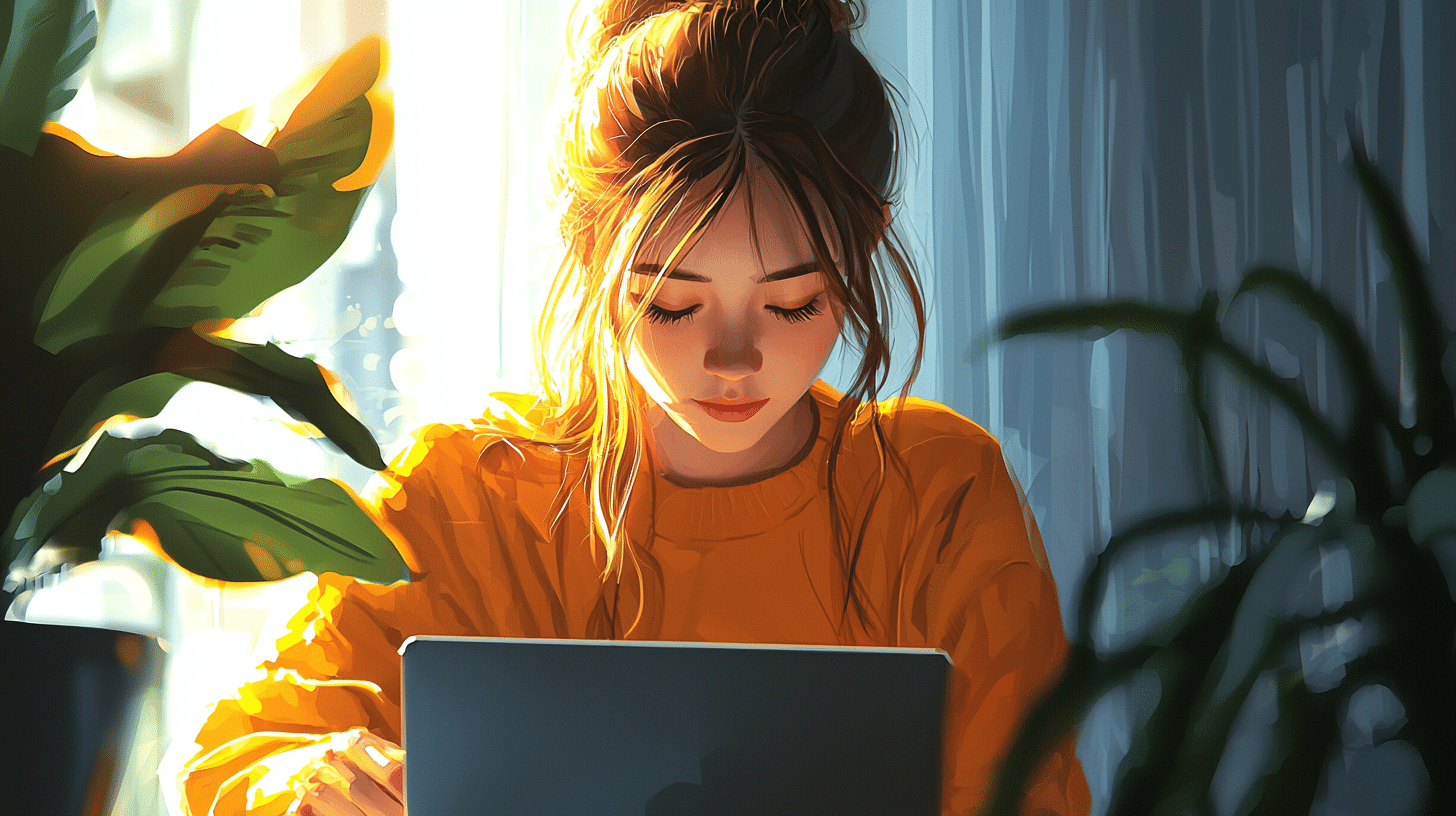In today’s rapidly advancing world, technology and gadgets have become integral parts of our daily lives. From smartphones to smartwatches, laptops to tablets, these innovations have transformed how we communicate, work, and entertain ourselves. For those learning English, understanding the terminology associated with technology is essential to keep up with the times. This article will delve into key English terms for technology and gadgets, helping you navigate this ever-evolving landscape.
Basic Technology Terms
Let’s start with some foundational terms that will help you grasp the basics of technology and gadgets.
Device: This is a general term used to refer to any electronic equipment designed for a specific function. Examples include smartphones, tablets, and laptops.
Hardware: This refers to the physical components of a computer or device, such as the monitor, keyboard, and motherboard.
Software: This term describes the programs and other operating information used by a computer. Examples include operating systems like Windows or macOS, and applications like Microsoft Word or Adobe Photoshop.
Firmware: This is a type of software that is embedded into a hardware device to control its functions. It is often found in devices like routers, printers, and cameras.
Interface: This term refers to the way a user interacts with a device or software. Common interfaces include graphical user interfaces (GUIs) like the ones found in operating systems, and command-line interfaces (CLIs) used by advanced users.
Common Gadgets and Their Functions
Next, let’s explore some common gadgets and their primary functions. Understanding these can help you better describe and discuss the technology you use every day.
Smartphone: A mobile phone that performs many of the functions of a computer, typically having a touchscreen interface, internet access, and an operating system capable of running downloaded apps.
Tablet: A portable computer that uses a touchscreen as its primary input device. Tablets are larger than smartphones but smaller than laptops, making them ideal for activities like reading, watching videos, and browsing the internet.
Laptop: A portable personal computer with a clamshell form factor, suitable for mobile use. Laptops combine the components and capabilities of a desktop computer, including a display, keyboard, and trackpad or trackball.
Smartwatch: A wearable device that offers functionalities beyond timekeeping, such as fitness tracking, notifications, and even mobile payments. Smartwatches often sync with smartphones to provide additional features.
Router: A device that forwards data packets between computer networks, enabling internet connectivity in homes and offices. Routers are essential for setting up Wi-Fi networks.
Drone: An unmanned aerial vehicle (UAV) that can be remotely controlled or fly autonomously through software-controlled flight plans. Drones are used for various purposes, including aerial photography, surveillance, and delivery services.
Internet and Networking Terms
The internet and networking are critical components of modern technology. Here are some essential terms to help you understand and discuss these topics.
Wi-Fi: A technology that allows devices to connect to the internet wirelessly using radio waves. Wi-Fi is commonly used in homes, offices, and public spaces to provide internet access.
Ethernet: A system for connecting computers within a local area network (LAN) using wired connections. Ethernet cables are commonly used to connect devices like computers, routers, and switches.
Bandwidth: The maximum rate of data transfer across a given path. Bandwidth is typically measured in bits per second (bps) and affects how quickly data can be transmitted and received.
IP Address: A unique string of numbers separated by periods that identifies each computer using the Internet Protocol to communicate over a network. An IP address is essential for routing data to the correct destination.
Firewall: A network security system that monitors and controls incoming and outgoing network traffic based on predetermined security rules. Firewalls are used to protect networks from unauthorized access and cyber threats.
VPN (Virtual Private Network): A service that allows users to create a secure connection to another network over the internet. VPNs are commonly used to protect online privacy and access region-restricted content.
Software and Applications
Software and applications (often referred to simply as “apps”) are crucial for performing various tasks on computers and mobile devices. Here are some key terms to know.
Operating System (OS): The software that supports a computer’s basic functions, such as scheduling tasks, executing applications, and controlling peripherals. Common operating systems include Windows, macOS, Linux, iOS, and Android.
Application (App): A software program designed to perform a specific function directly for the user or, in some cases, for another application program. Examples include web browsers, games, and productivity tools.
Cloud Computing: The delivery of computing services—including servers, storage, databases, networking, software, and analytics—over the internet (“the cloud”). Cloud computing allows users to access and store data remotely rather than on local devices.
SaaS (Software as a Service): A software distribution model in which applications are hosted by a service provider and made available to customers over the internet. Examples of SaaS include Google Workspace, Salesforce, and Dropbox.
API (Application Programming Interface): A set of rules and protocols for building and interacting with software applications. APIs allow different software systems to communicate with each other.
Open Source: Software for which the original source code is made freely available and may be redistributed and modified. Examples of open-source software include the Linux operating system, the Apache HTTP Server, and the Mozilla Firefox web browser.
Emerging Technologies
Technology is always evolving, and new innovations are continually emerging. Here are some terms related to the latest advancements in technology.
Artificial Intelligence (AI): The simulation of human intelligence in machines that are programmed to think and learn. AI is used in various applications, including speech recognition, image analysis, and autonomous vehicles.
Machine Learning (ML): A subset of AI that involves the development of algorithms that allow computers to learn from and make predictions based on data. Machine learning is used in applications like recommendation systems, fraud detection, and natural language processing.
Internet of Things (IoT): The interconnection of everyday objects via the internet, allowing them to send and receive data. Examples of IoT devices include smart thermostats, wearable fitness trackers, and connected home appliances.
Blockchain: A decentralized digital ledger that records transactions across many computers in such a way that the registered transactions cannot be altered retroactively. Blockchain technology is the backbone of cryptocurrencies like Bitcoin.
Augmented Reality (AR): An interactive experience where real-world environments are enhanced by computer-generated perceptual information. AR is used in applications like mobile games, navigation systems, and retail.
Virtual Reality (VR): A simulated experience that can be similar to or completely different from the real world. VR is commonly used in gaming, training simulations, and virtual tours.
5G: The fifth generation of mobile network technology, offering faster speeds, lower latency, and more reliable connections compared to previous generations. 5G is expected to enable advancements in areas like autonomous vehicles, smart cities, and remote surgery.
Consumer Electronics
Consumer electronics encompass a wide range of devices designed for personal use. Here are some terms related to popular consumer electronics.
Smart TV: A television set with integrated internet capabilities, allowing users to stream content, browse the web, and access apps directly from the TV.
Bluetooth: A wireless technology standard for exchanging data over short distances using UHF radio waves. Bluetooth is commonly used for connecting devices like headphones, speakers, and keyboards to smartphones and computers.
Wearables: Electronic devices that can be worn on the body as accessories or implants. Wearables include fitness trackers, smartwatches, and smart glasses.
Smart Home: A home equipped with lighting, heating, and electronic devices that can be controlled remotely via smartphone or computer. Examples of smart home devices include smart thermostats, security cameras, and voice assistants like Amazon Echo and Google Home.
Voice Assistant: A software agent that can perform tasks or services based on voice commands. Popular voice assistants include Amazon’s Alexa, Apple’s Siri, and Google Assistant.
Streaming Device: A device that allows users to stream digital media content over the internet. Examples include Roku, Amazon Fire TV, and Google Chromecast.
Gaming Console: A specialized computer system designed for playing video games. Popular gaming consoles include the Sony PlayStation, Microsoft Xbox, and Nintendo Switch.
Computer Components and Accessories
For those interested in the inner workings of computers, understanding the components and accessories is crucial. Here are some key terms.
CPU (Central Processing Unit): The primary component of a computer that performs most of the processing inside the computer. The CPU is often referred to as the “brain” of the computer.
GPU (Graphics Processing Unit): A specialized processor designed to accelerate the rendering of images and videos. GPUs are essential for tasks like gaming, video editing, and machine learning.
RAM (Random Access Memory): A type of computer memory that can be accessed randomly. RAM is used to store data that is being actively used or processed by the CPU.
SSD (Solid State Drive): A type of storage device that uses flash memory to store data. SSDs are faster and more reliable than traditional hard disk drives (HDDs).
Motherboard: The main printed circuit board (PCB) in a computer that houses the CPU, memory, and other essential components. The motherboard provides the connections needed for the various parts of the computer to communicate with each other.
Peripheral: An external device that provides input and output for the computer. Examples of peripherals include keyboards, mice, printers, and external hard drives.
USB (Universal Serial Bus): A standard for connecting peripherals to a computer. USB ports are used to connect devices like keyboards, mice, and storage devices.
Conclusion
As technology continues to evolve, so too does the vocabulary needed to describe and understand it. By familiarizing yourself with these key terms, you’ll be better equipped to navigate the world of technology and gadgets. Whether you’re discussing the latest smartphone, setting up a home network, or exploring emerging technologies, these terms will help you communicate effectively and stay informed.
Remember, the world of technology is vast and ever-changing. Keep exploring, learning, and staying curious, and you’ll find yourself becoming more proficient and confident in discussing all things tech. Happy learning!